Laserbreak 3 Object Guide
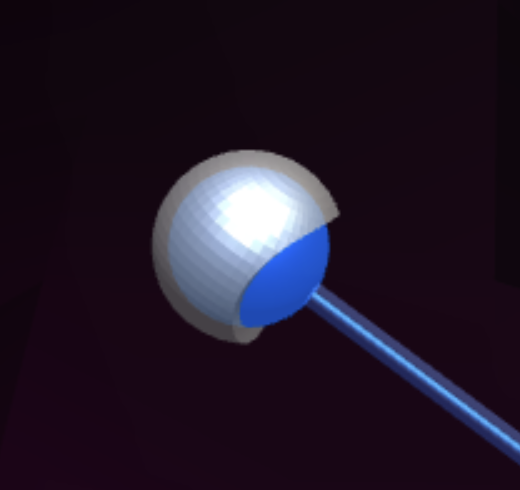
Laser Turret
Tap with your finger to activate a laser. You can then drag to rotate the angle. Use the laser to activate switches, reflect it off blue surfaces and glass, burn wood, ignite TNT and more. If you’re unsure what the laser can do, just try some things and you’ll find out!
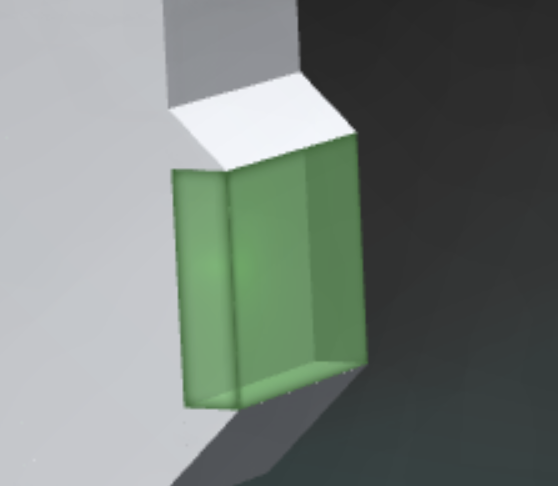
Targets
The whole aim of the game is to hit the targets with the laser beam. You must hit blue targets with blue lasers, red targets with red lasers and green with green. Once all targets are activated, you will complete the level.

Reflective Triangles
Tap with your finger to activate a triangle and then drag to rotate the angle. Triangles are reflective, so you are rotating them to reflect the laser beam at any angle you wish. Triangles are very useful as they give access to places the laser beam otherwise could not reach.
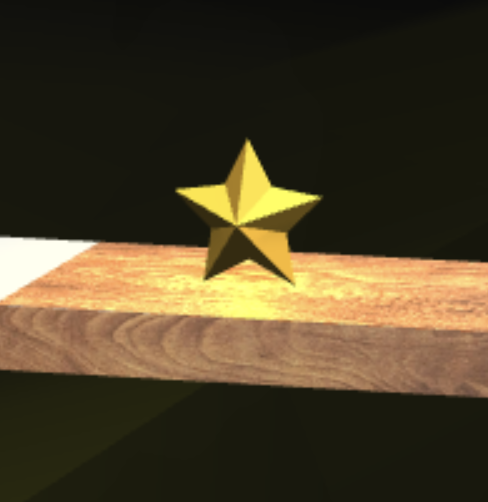
Bonus Stars
Hit the bonus stars with the laser beam. Collect all the stars to unlock 5 bonus levels per level pack. Make sure you hit the star BEFORE hitting all of the other targets, as the level will end once all targets are activated.

Steel Ball
Steel balls behave like you would expect any ball to. It rolls, it breaks glass, it knocks things over. Steel balls are also magnetic!
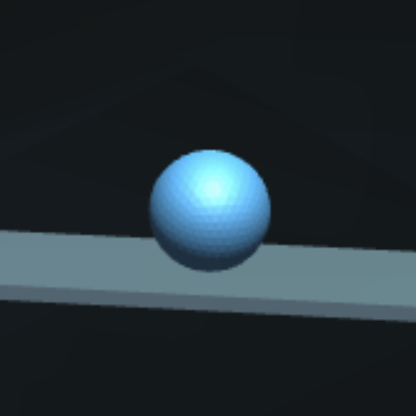
Reflective Ball
These blue balls are reflective so you can reflect the laser beam off them. They come in very handy for reaching difficult places. Sometimes difficult to be accurate so drag the rotation slowly.
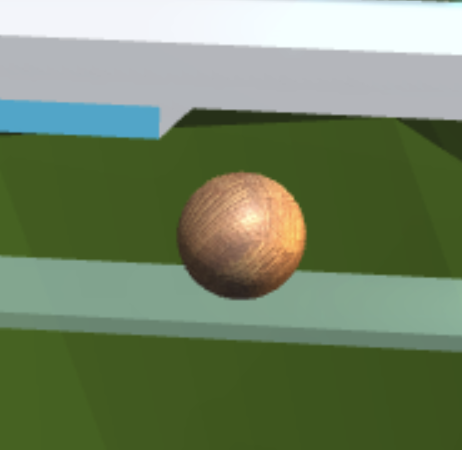
Wooden Ball
These behave like steel balls, but they are made of wood so they are not magnetic. You can burn them with the laser and they will be destroyed. They catch fire from other ignited objects so be careful not to destroy them before you need to use them.

Hanging Ball
These are steel balls attached to a rope. You can cut the rope with the laser beam and the ball will drop. Very handy for starting a sequence of movement. Think outside the box when it comes to swinging the rope and timing the cut.

Explosive Crates
Probably the most fun object in the game. It is exactly as it sounds, an explosive crate! Ignite it with the laser beam or with any other ignited object. Anything in close proximity will be sent flying! When combined with a ball or crate, they a very handy for smashing glass.
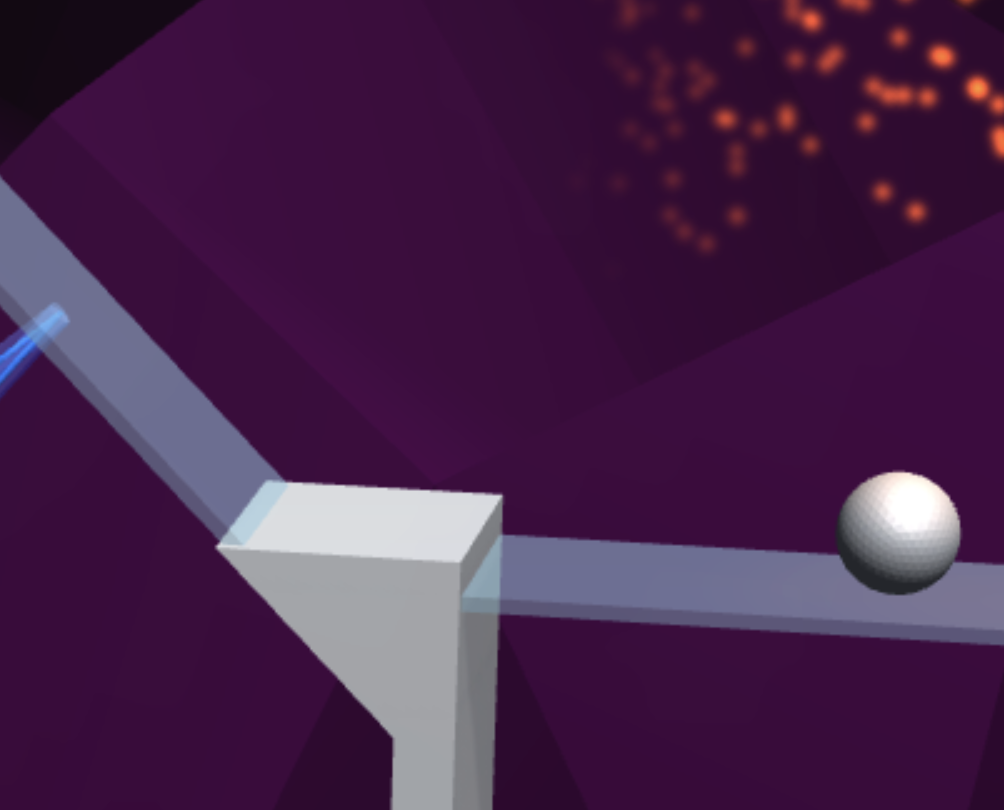
Glass Panels
Smashing glass is one of the most fun things to do in Laserbreak 3. Glass is also reflective, so make sure you use it before you smash it! Laser beams bounce off glass just like they do with blue reflective surfaces.

Switches
Switches activate a nearby object such as an elevator, valve, conveyor, launcher and more. Hit them with the laser beam to turn them on. Hit again to turn off.
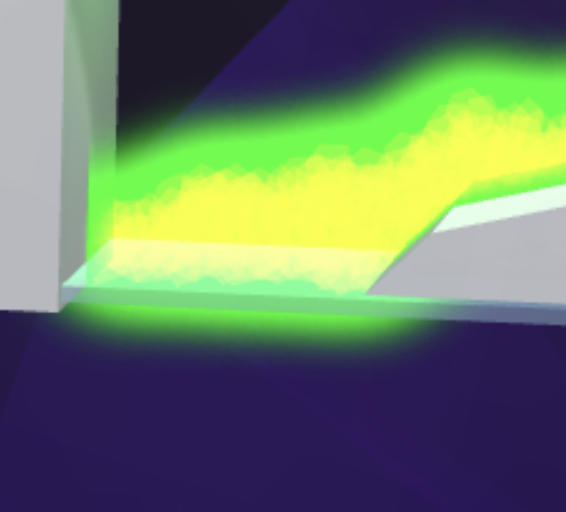
Slime
Slime behaves like a liquid. It flows out of any small space. It is dense enough for an object to float on. Think creatively when using slime!
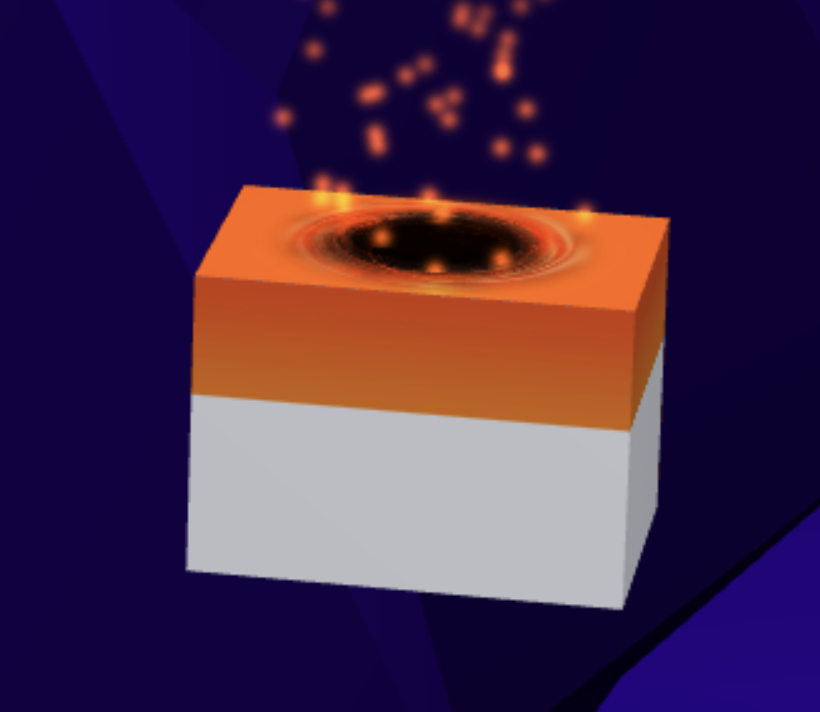
Portals
Portals are a huge part of Laserbreak 3. Laser beams go through portals, as do balls, crates and any other loose object. Portals conserve momentum and angle, so think ahead about how to use them. Absolutely essential to understand how portals work so please play around until you are familiar with what they can do.
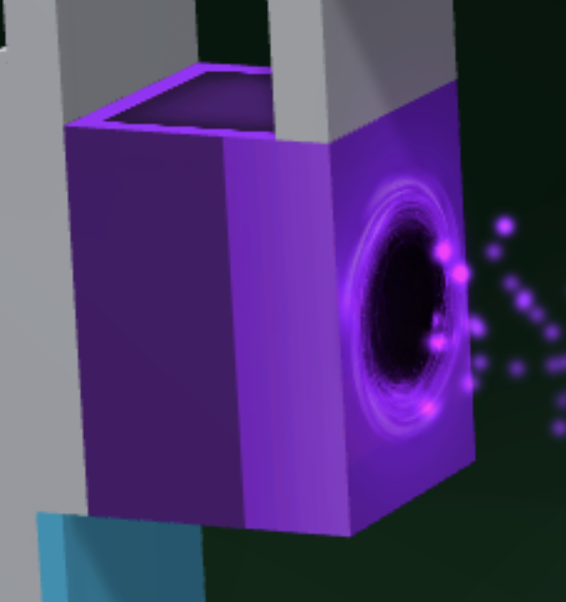
Duplicators
Duplicators are like portals, but 1 object goes in and 2 come out. Objects can only enter the face of the portal and then one comes out of each side. They conserve angle and momentum. Laser beams cannot be used with duplicators.
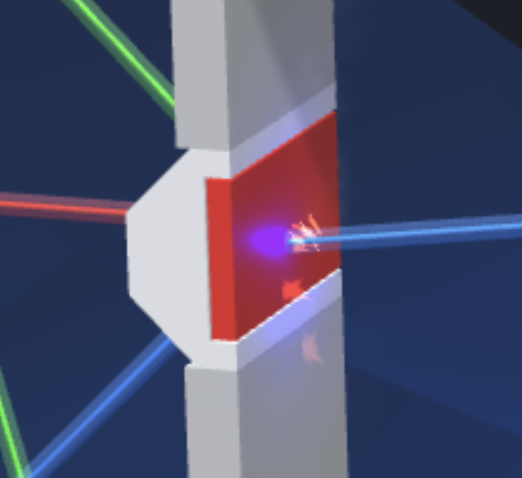
Beam Splitter
Beam splitters split a single laser beam into 3 colours, blue, red and green. Very useful for multiple coloured targets. Activate them by hitting the large red section with any laser beam.
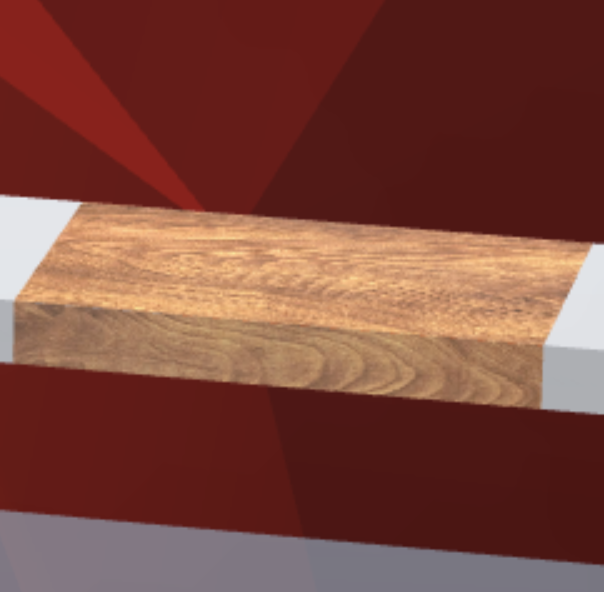
Wood Blocks
Wood blocks are solid and fixed in place, and they burn when hit with a laser beam or other nearby ignited objects. Very handy when you need a solid wall to disappear.
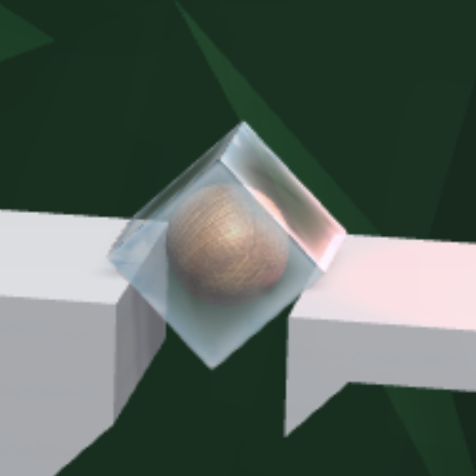
Ice Crates
Ice crates can hold balls and other small objects. Melt them with the laser beam and the object inside will become free. Ice crates are very slippery.
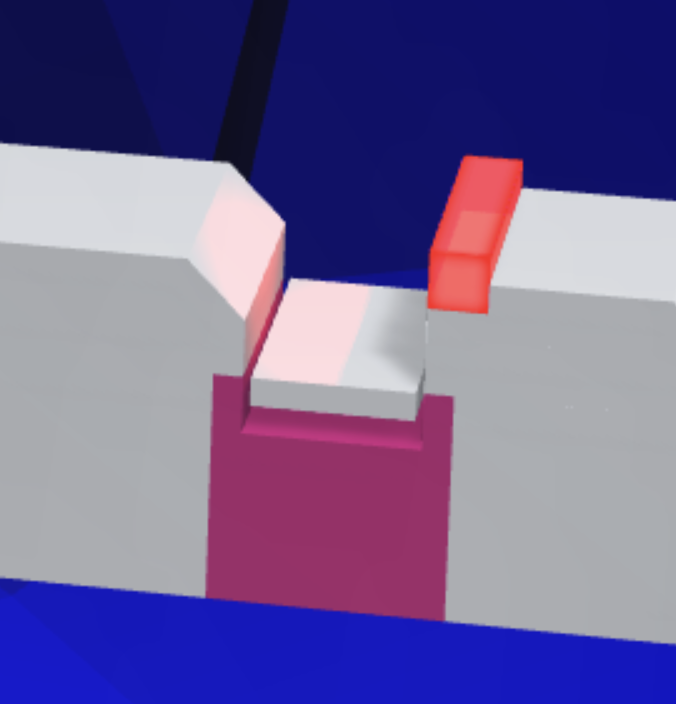
Switch Activated Launcher
Launchers send loose objects flying! Hit the switch when a ball or crate is on the launcher and watch it fly.

Switch Activated Elevators
Elevators can transport objects from one place to another. The destination of the elevator can be seen with the feint purple box, to give you an idea of its path. They can carry any loose objects, and also come in handy for blocking or revealing gaps.
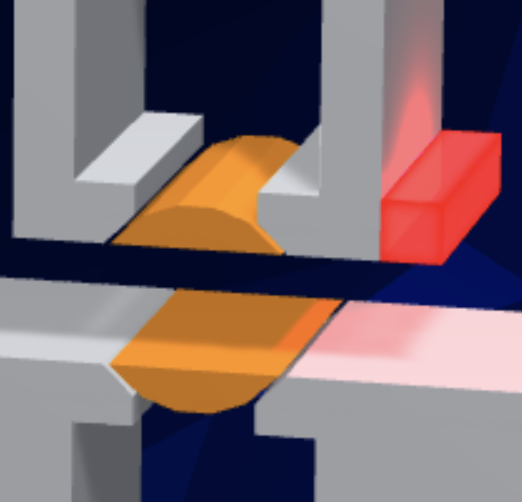
Switch Activated Valve
Valves pivot 90 degrees to open and close access for objects and the laser beam. Activate them with the nearby switch.
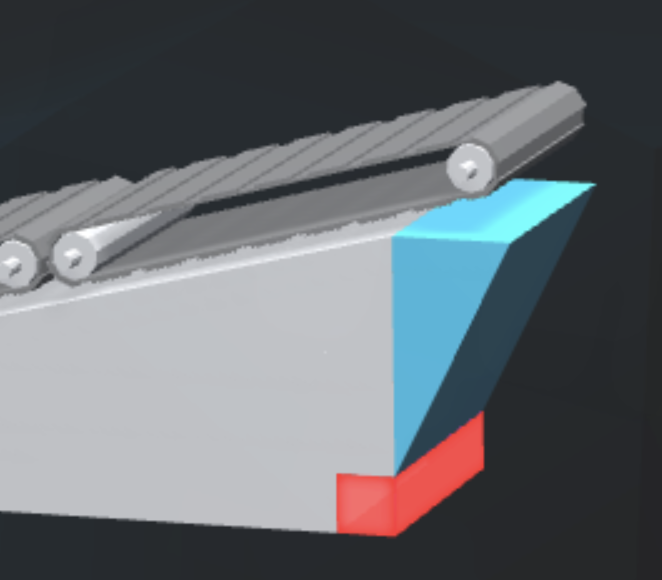
Switch Activated Conveyor
Conveyors move items, much like elevators do. Activate them with the nearby switch.

Touch Activated Electromagnets
Activate magnets with your finger to turn them on or off. Steel balls and crates will be attracted to the magnet when in the “on” position. Use them creatively to move a steel object around the room.
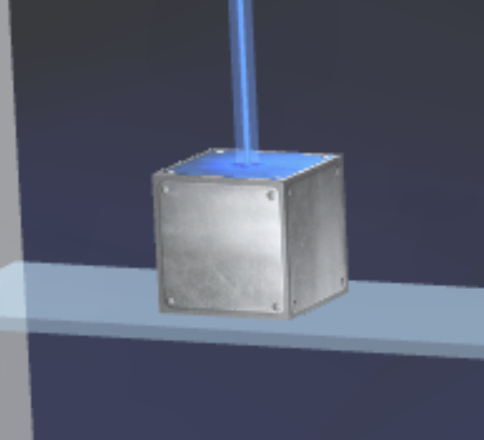
Laser Crates
Laser crates are another form of laser beam, fixed to the side of a loose object. They come in handy when used in combination with elevators, launchers, conveyors and more.

Wood and Steel Crates
Wood crates serve little purpose other than a projectile or to break glass. You can burn them with the laser or other ignited objects. Steel crates are magnetic.
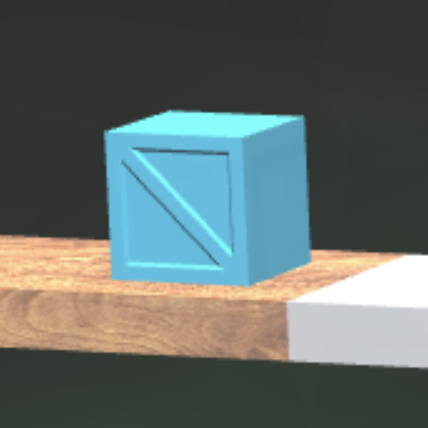
Reflective Crates
These are loose objects that are also reflective. Move them around and position them to allow you to reflect a laser at the perfect angle.
